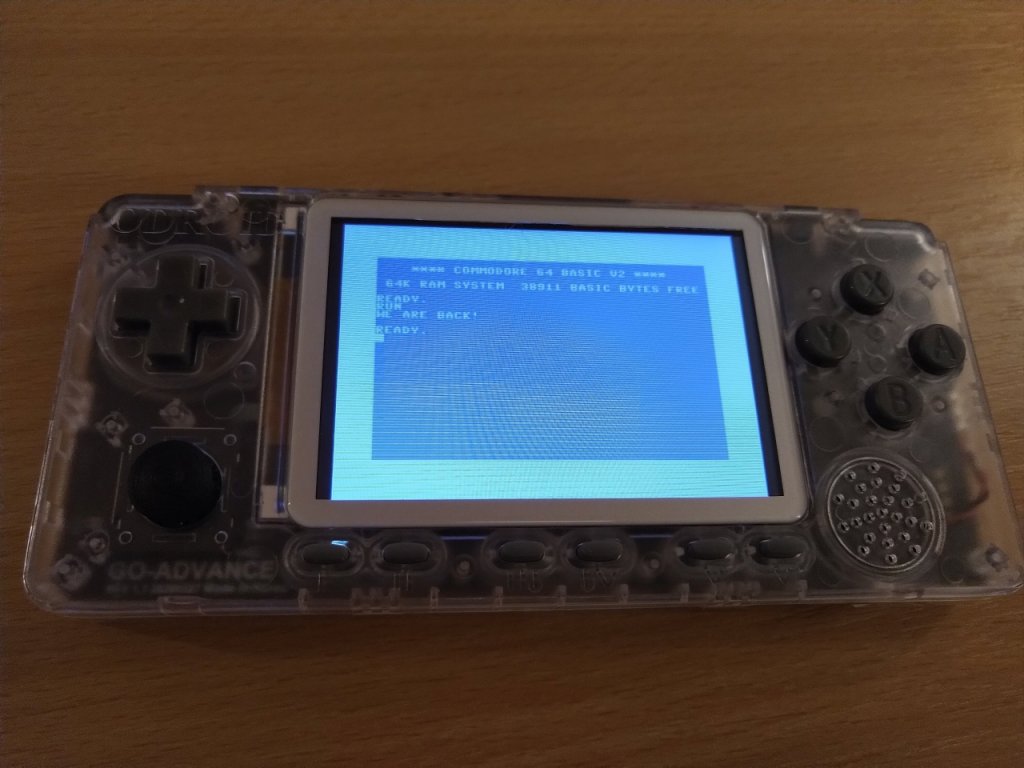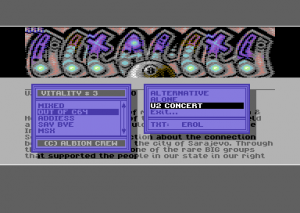I ordered my Odroid Go Advance back in January 2020 and since it was sold out I had to wait couple months for new batch to be produced. It was well worth the wait because I got delivered the new BE (Black Edition) with added L2 and R2 buttons and WiFi which was great.
If you are interested in getting one I can recommend ameriDroid for their great service and customer communication. You can check it out on this link.
After some couple of months of use I noticed that the plastic lens protecting the LCD screen is getting these small scratches and smudges and it started to bother me.
I saw this video where this user replaced his plastic lens with glass one and I wanted to try the same but Amaozon links show that product was no longer available.
eBay came to the rescue and I found it at dazzlestore.2016 and I ordered the silver one I thought it would look cooler than the black frame.
I can not recommend this screen lens enough it is made of high quality glass with 2.5D polish so it looks really slick. Image quality is a lot better with this lens and viewing experience is greatly enhanced.
It’s fairly easy to replace it, you just need plastic suction to remove the existing plastic lens then you can peel off the adhesive and mount glass lens to your OGA.
The photo does not do the lens justice since it looks a lot better than the picture.