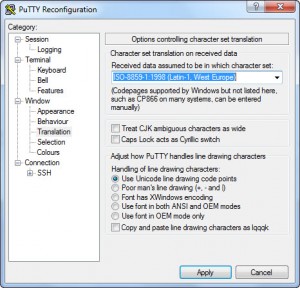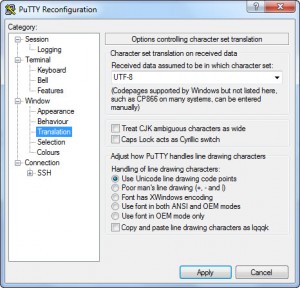If you are using Putty to connect to your Linux box and have encountered issue that your ncurses apps look ugly and with garbled text like:
This is an issue with Putty settings, in order to fix the issue you need to change your putty settings in Window -> Translation -> Received data assumed to be in which character set from ISO:
to UTF-8:
Your ncurses applications should be fixed next time when you connect: