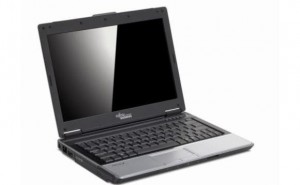Like I wrote in my previous article “Replace iCade buttons with high quality SANWA buttons” I had a little time on my hands over the weekend to replace the buttons.
I have oredered 6 Sanwa OSBF-30 buttons from eBay for $15.99 with free shipping and you can choose the colors even from this store:
New 6pcs of Push Buttons OBSF-30 for Arcade Jamma Games parts free shipping Continue reading “Ultimate iCade Raspberry Pi bartop arcade mod – Part V – buttons”