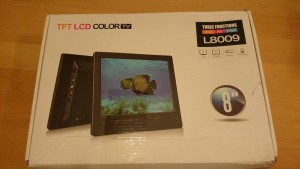I wanted to reinstall my old XBMCuntu distro with new version from kodi.tv and I have downloaded latest available iso file from here.
Since my Silverstone LC16M case has 16×2 VFD display it is normal that I want to use it together with all the multimedia keys. In order to get them working kernel module imon must be loaded.
To support LCD in Kodi you will need addon XBMC LCDproc but before installing the plugin you need to have lcdproc package installed and configured. Continue reading “Configure LCDd.conf for LC16M VFD LCD 16×2 screen”